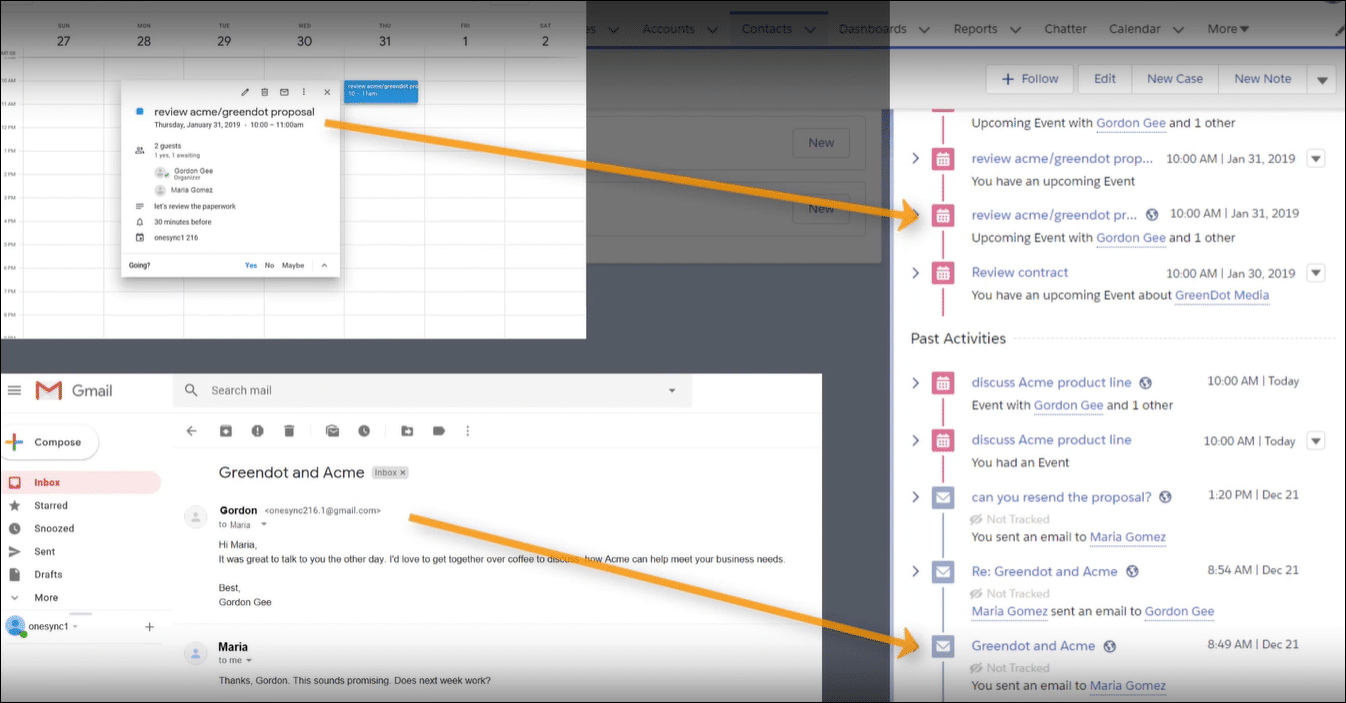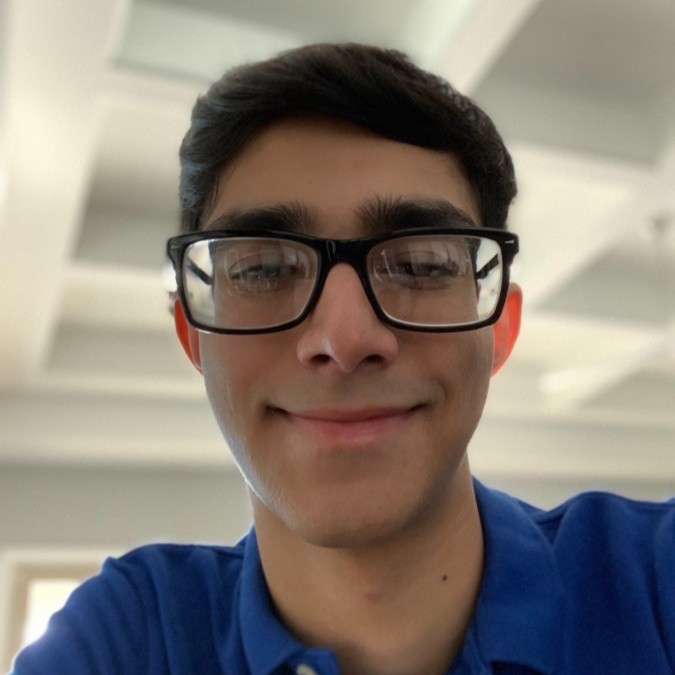Introduction
When using Einstein Activity Capture, events sometimes do not link attendees to the WhoID field. This issue can come from differences in record types such as leads and contacts, or from mixing external and internal records. The problem disrupts data accuracy and hampers sales forecasting. The following sections explain the issue with real examples and provide clear, step-by-step solutions.
Real-world Experience
Let's look at a real example of this mapping problem.
I've noticed that in our events, Salesforce isn't linking attendees to the WhoID field. I wonder if this happens because we're using a mix of leads, contacts, or multiple types of attendees.
This situation shows a common pattern where varied attendee types cause Einstein Activity Capture to miss proper mapping, resulting in lost data links.
Einstein Activity Capture Solution
The issue often happens due to mismatches between attendee records in Salesforce and email/calendar data. To fix this, review how records are identified and ensure settings are correct. Sometimes, syncing settings and mapping rules can cause these errors. Below are the steps needed to resolve this issue:
Verify Record Matching
Check that every attendee record has a unique email address. Ensure Salesforce contacts or leads match the incoming email data. Navigate to Data Management > Email Integration to confirm unique identifiers.
Review Sync Settings
Go to the Einstein Activity Capture settings in Salesforce. Confirm that all sync options for external and internal records are enabled. This helps ensure that both matching and non-matching records are processed correctly.
Adjust Mapping Rules
Examine the attendee mapping rules in your configuration. Modify settings so that the system can correctly assign the WhoID field. Ensure these rules cover cases with multiple record types.
Reset and Resync
Disconnect and reconnect your syncing account to refresh the settings. This reset can help clear any temporary issues and enforce new mapping rules.
Limitations to Consider
Even after these fixes, syncing delays or data mismatches may occur due to external calendar variances and occasional system lag. Monitoring and periodic adjustments might be needed, which can increase administrative overhead over time.
Alternative Solution
It can be really frustrating when Einstein Activity Capture doesn't link contacts to events as expected, leaving you with messy data. DryMerge offers another way to handle this challenge. DryMerge is an AI-native app that connects Salesforce with your email and calendar data, so your records are updated reliably and accurately. It checks your records for the right details and makes sure that each contact is correctly connected to its event. This means you don't have to spend extra time fixing mapping errors or juggling multiple email accounts. Its AI tools focus on picking the most relevant details for your needs, helping you keep your data clean and focused on what matters most.
EAC vs. DryMerge Comparison
| Feature | Einstein Activity Capture | DryMerge |
|---|---|---|
| Custom Object Sync | Automatic sync to custom objects isn't supported | Emails, calendar events, and anything else can be synced to your custom objects in Salesforce |
| Email Attachments | Attachments are not captured or saved to Salesforce | Email attachments are captured and saved in Salesforce however you need |
| Multiple Email Accounts | Cannot connect to both Gmail and Outlook simultaneously | Connects to both Gmail and Outlook simultaneously |
| Unstructured Data Processing | Limited ability to extract and organize meaningful data from unstructured email content | AI processing of unstructured email content to extract key details and create structured records |
| Data Enrichment | Basic activity logging with minimal data enrichment capabilities | Intelligent enrichment that pulls contact details, action items, and key insights from communication data |
By addressing these key limitations of Einstein Activity Capture, DryMerge offers a comprehensive solution that empowers your team with superior data handling capabilities. From intelligent processing of unstructured data to advanced enrichment features, DryMerge transforms your communication data into actionable insights while providing the flexibility to work with custom objects and multiple email accounts.
Tired of Einstein Activity Capture issues?
We'd love to show you how DryMerge handles emails, calendar events, and unstructured data extraction more reliably and accurately than Einstein Activity Capture.